Have you ever been in a situation where you are looking at the content in one tab of your chrome browser and putting down your own content, may be a mail or an article for your blog on another tab of your browser, it is somewhat cumbersome to navigate between the tabs again and again. You might have wished for a split view where you can have the page you are referring to and the page you are working on side by side. This tutorial helps you do just the same.
I recently came across a Chrome plugin for Dual pane view or Split view on chrome. It is a simple bookmarklet which you have to save as a browser bookmark. Step by step approach to do this is shown below.
Step 1: Drag and drop this bookmarklet on to your Bookmark toolbar. You can also create a new bookmark yourselves.
Chrome Split View OR Chrome Dual View
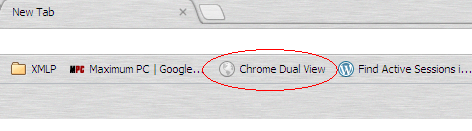
Chrome Dual View Bookmark
Step 2: Edit your bookmark and paste the following javascript as the URL.
[sourcecode language=”javascript”]
javascript:A14nH=location.href;L3f7=prompt(‘Choose File 1’,A14nH);R1Gh7=prompt(‘Choose File 2′,L3f7);if(L3f7&&R1Gh7){Fr4Q='<frameset cols=\’*,*\’>\n<frame src=\”+L3f7+’\’/>’;Fr4Q+='<frame src=\”+R1Gh7+’\’/>\n’;Fr4Q+='</frameset>’;with(document){write(Fr4Q);void(close())}}else{void(null)}
[/sourcecode]
Step 3 :Now load the first website you want on the Split View. Lets say I want to open Wikipedia. After its loaded, click on the Chrome Split View bookmarklet. It will then ask for the URL of the second website you want on the split view.
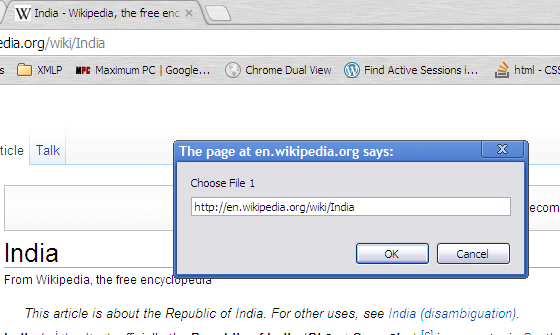
Chrome Split View Prompt
Step 4: After you select both websites, both of them are displayed to you in a split view on your Chrome browser.
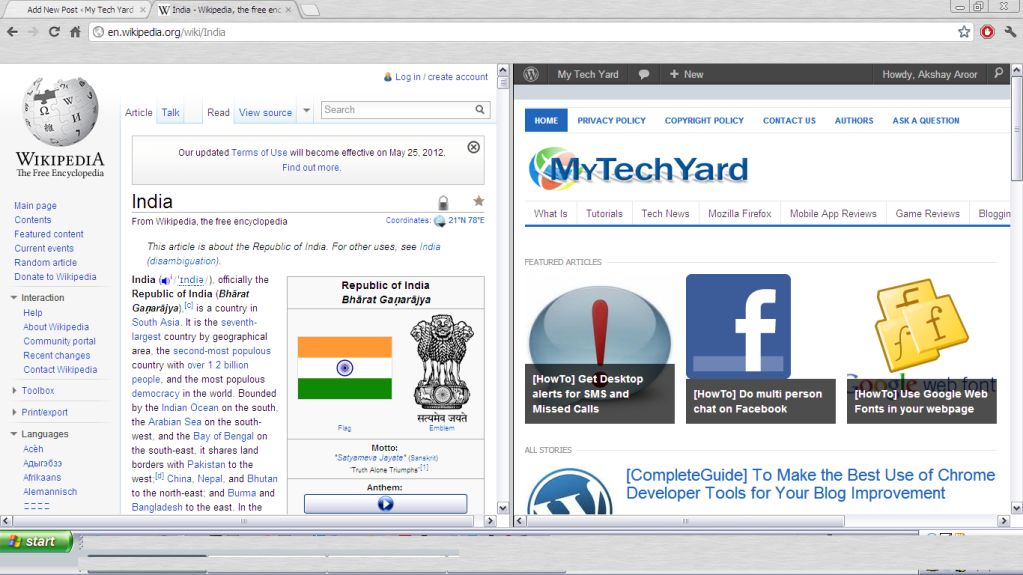
Dual View in Chrome
You can find more interesting Chrome articles by us HERE. If you have any suggestions about cool Chrome tricks that we have not written about, please feel free to write to us, your feedback, suggestions and comments are most valuable to us.

![[HowTo] Get Dual Screen or Split Screen View in Chrome](https://media.mytechyard.com/2012/01/Google-Chrome.png)

![[Workaround] To Change Your Gmail Username](https://media.mytechyard.com/2012/04/gmail_logo.png)
![[HowTo] Send Email Attachments directly to DropBox](https://media.mytechyard.com/2013/08/DropboxLogo.jpg)
Thanks! Very useful script!
I wonder how can I change it so that pre-determined pages would open instead of prompts? For example, if I wanted to open google.com and yahoo.com in one split screen, what the script should be?
Thanks in advance!